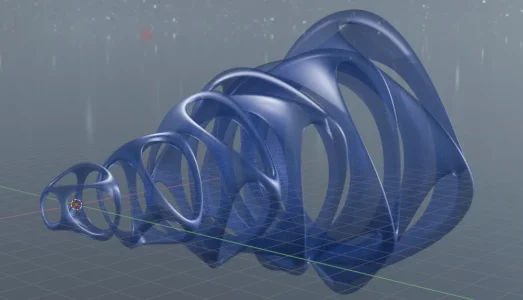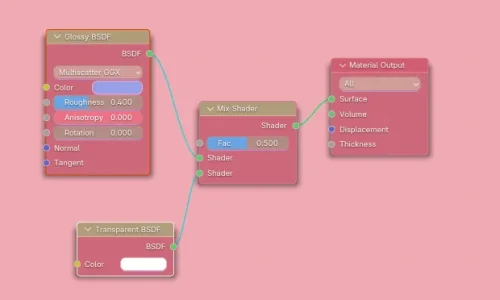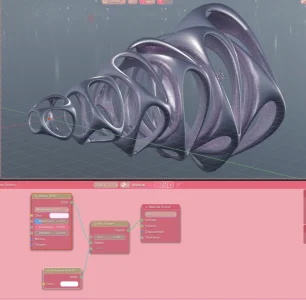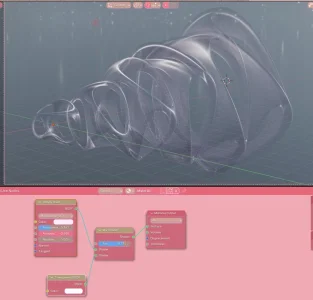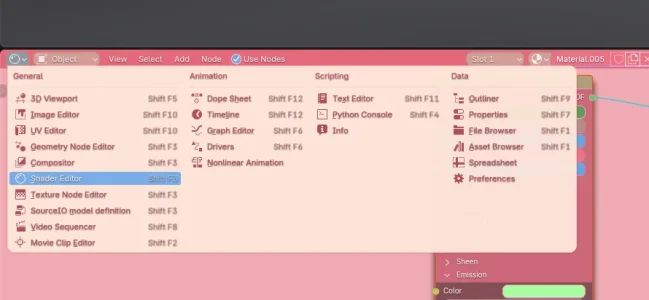Not part of DG but I dabble in metalheart and have spent a ton of time in Blender. (and am terminally online and check this place all the time :3)
Mixing Glossy and Transparent BSDFs
- Glossy, reflective, translucent, your options are limitless, but it all ties back to the basic shader editor.
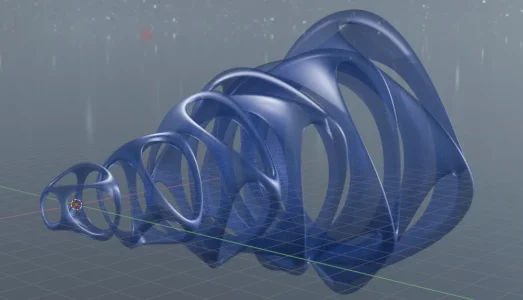
This glassy material is just a glossy and transparent shader mixed together.
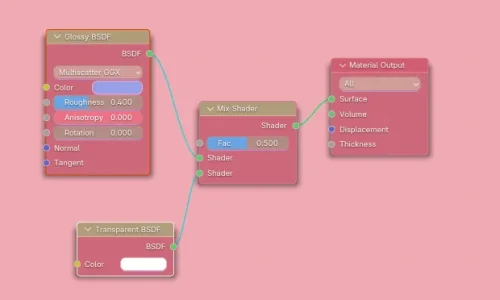
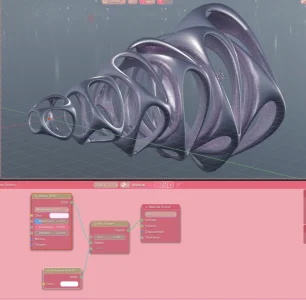
if I drop the mix shader all the way down and play with the roughness/color values, I have a really lazy metal texture.
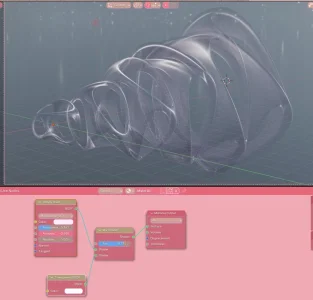
Play with anisotropy, roughness, and move the mix closer to transparent, and you have a cool frosted glass look. A lot of this can be done with the default Principled BSDF too, but this is easier for me to work with.
Especially with reflective or transparent materials, having some sort of textured lighting really helps. I keep a stockpile of free HDRI environment textures from Polyhaven around for stuff like this.
https://polyhaven.com/
I'm a big fan of Ian Hubert's
Lazy Tutorial Series for learning Blender. It's more applicable to general modeling and VFX workflows, but there are a lot of excellent shortcuts in there for more complex features like the UV editor, shader editor, modeling workflows, etc. I learned most of my Blender from watching those and experimenting myself.