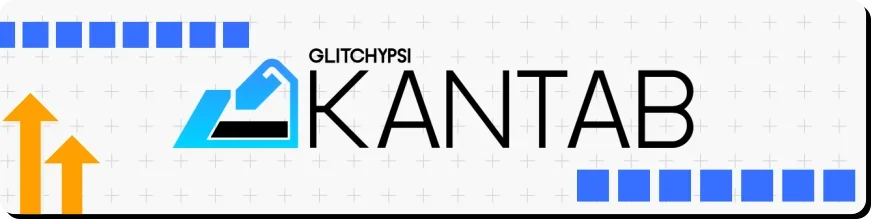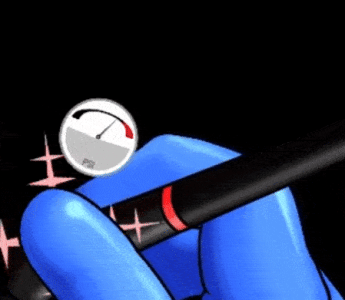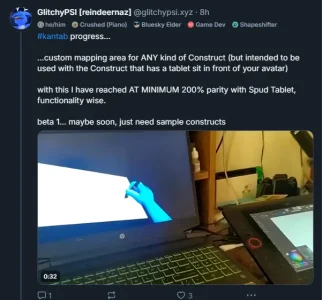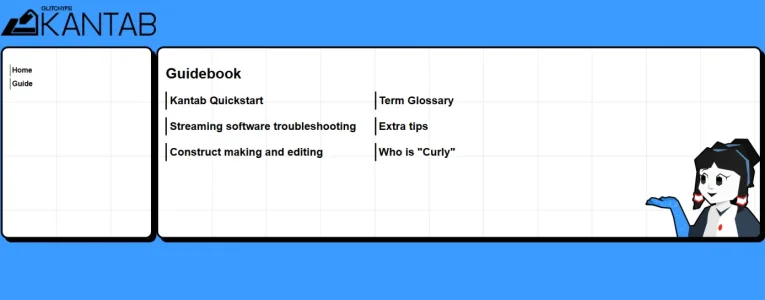GlitchyPSI
Well-known member
- Joined
- May 1, 2024
- Messages
- 78
- Reaction score
- 264
- Age
- 25
- Location
- Dominican Republic
- Website
- glitchypsi.xyz
- Gold
- 140,704
- Pronouns
- he/him
time to show yet another project i'm working on! this one is more geared to visual artists that stream and may or may not have a vtuber avatar for them.
note: this thread may belong somewhere better. i just put it in here because it's yet another dev thread and the art forum i find is mostly for pictures
a bit of context beforehand: that specific audience tends to use a software called Spud Tablet. it's a cool program that is meant to be used with OBS/XSplit to overlay a customized hand with a pen that tracks your mouse. i've used it, it's fine, but i have some major gripes with it:
i present: Kantab (簡単 [kantan] (easy) + tablet)
todo: upload an actual video showing myself using it instead of twitter links
it's built on web technologies and my own websocket protocol (I made a tiny web server router using c#'s web server capabilities lol) to solve every problem above in the following ways:
i've worked on it for a while, protocol specification fully documented but not yet fully implemented; the software is at v0.1.0.
but. it's in an enough working state that I may use it myself right now, and figured you could try it too!
there's a readme file included. read it!
caveats:
note: this thread may belong somewhere better. i just put it in here because it's yet another dev thread and the art forum i find is mostly for pictures
a bit of context beforehand: that specific audience tends to use a software called Spud Tablet. it's a cool program that is meant to be used with OBS/XSplit to overlay a customized hand with a pen that tracks your mouse. i've used it, it's fine, but i have some major gripes with it:
- the tracking area is defined by the game window itself (it's made in SDL), so for it to work you must have the window MAXIMIZED in the background. I particularly dislike this because I often use fullscreen sources and sometimes minimize things
- it's not transparent. you must chromakey the source you're recording for it to be transparent.
- it has no Windows Ink support (only tracks mouse), so using it in browsers or with tablet drivers in WinInk mode will yield no tracking at all (WinInk supports multitouch, and doesn't move the mouse.)
- Windows Only
- tilting is guesstimated based on position. this is okay, but i KNOW it's possible to get the real tilt from a tablet device through interfacing with something like OpenTabletDriver.
i present: Kantab (簡単 [kantan] (easy) + tablet)
todo: upload an actual video showing myself using it instead of twitter links
it's built on web technologies and my own websocket protocol (I made a tiny web server router using c#'s web server capabilities lol) to solve every problem above in the following ways:
- customizable tracking area based on your own preference
- web-source based for OBS for native transparency and no background window except for the control panel
- server-client model so Mouse is not the only source that can provide tablet input
- built on .net 8, so potentially cross-platform as well
- using a customizable layout specification for hands called Kantab Construct, which allow parts of it to be defined, positioned, and tilt-configurable individually
i've worked on it for a while, protocol specification fully documented but not yet fully implemented; the software is at v0.1.0.
but. it's in an enough working state that I may use it myself right now, and figured you could try it too!
download 7z (you need 7Zip to open this file)
i believe in open source. i will release kantab's source in due time, after i get enough comments and release v1.0.SHA1: 150DA304C4F56EC6D1CE10F857DAA2556C601D0E
if by any chance this is different from the file you download, check if it's corrupted. if it opens properly, scream at me! the file may be compromised!
if by any chance this is different from the file you download, check if it's corrupted. if it opens properly, scream at me! the file may be compromised!
there's a readme file included. read it!
caveats:
- currently Windows only
- no way to cancel screen tracking region setting once it starts, you must complete the process to proceed
- currently only has Mouse pen position source
- can't copy OBS link because I forgor to add the button to do that right now, you must write it manually
- use this CSS in OBS's Browser Source:
body, html { background-color: rgba(0, 0, 0, 0); margin: 0px auto; overflow: hidden; }
- use this CSS in OBS's Browser Source:
- Power Calligraphy (Rhythm Heaven) Construct
- Spud Tablet Compatible Construct