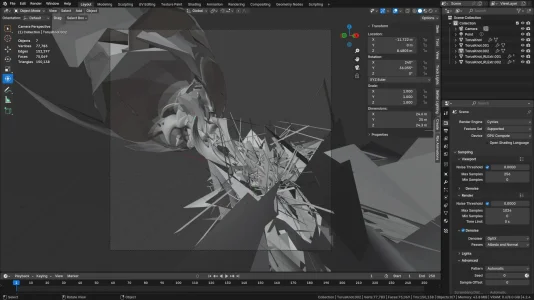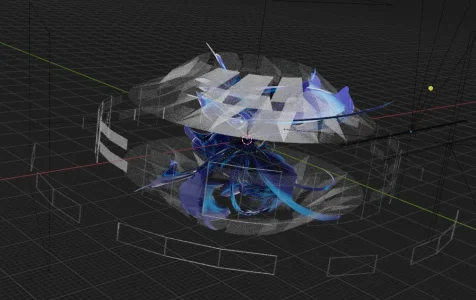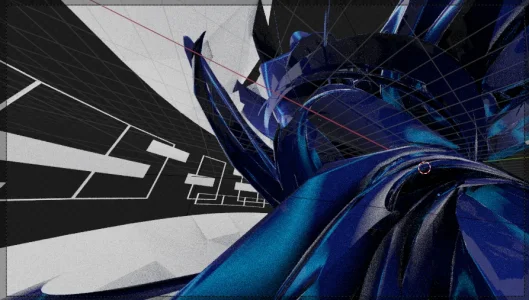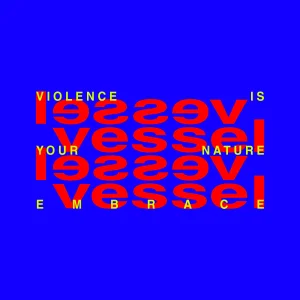You are using an out of date browser. It may not display this or other websites correctly.
You should upgrade or use an alternative browser.
You should upgrade or use an alternative browser.
What are you working on right now?
- Thread starter GhostSnacks
- Start date
Terminal Phase
Member
If you don't mind me asking, do you have any tips for making textures like the ones you made in your room scene? I've been experimenting with low-poly stuff and the process I currently use is downscaling image textures via GIMP to about 128x128 or 256x256 then adding some dithering to them. It's not a bad look but it ends up pretty pixelated which isn't always something I'm going after. I really like how your textures look smoother (if that's the right term) while also still feeling low poly.Got a few things I'm currently workin' on. When I get stuck on one, I move to a different project. Some context stuff: This is my first dive into low-poly, lots to improve on. I haven't put together the face rig for the doctor yet, lotta mouths and eyes to be had. The burlap creature is named Rhine and I'm currently in the process of coming up with her room (it's gonna be what you see in that black viewport in the doctor's room). I got rid of the zipper part of the model and I'm gonna draw them onto her mouth textures instead.
View attachment 1475View attachment 1478
Speaking of low poly I've got an idea for a dock scene at sunset since:
- The modelling for it shouldn't be too intense.
- I want to try mixing low poly stuff with GooEngine lighting
- Stacks of randomly selected container models would be good geometry nodes practice.

Next up is going to be making 4-5 containers with textures, a pretty simple large boat for the cranes to unload from, and trucks for the containers to be loaded onto.
If anyone has any tips or advice for rigging ropes/cable I'd love to hear it. I've got the crane cab/container grabber set up so I can move it freely back and forth, but I'll need to have cable that raises and lowers the container grabber. I'm almost tempted to just make some thin cylinders and keyframe their vertical scale or something, but I'd also like to have it swing a bit with momentum if that isn't a huge undertaking. Lmk if you guys have any thoughts/suggestions/pointers.
Lesdeux
Well-known member
No problem! For certain textures that I want to preserve legibility for, I just don't scale them down to 128x128 or 256x256. I keep the original resolution and play around with how near/far the face I'm projecting it onto is. That part is more of a feel rather than a hard cap so unfortunately, I can't give you exact numbers. Especially since not all textures are the same resolution to begin with. I do periodic test rendering to see if everything looks good to me personally.If you don't mind me asking, do you have any tips for making textures like the ones you made in your room scene? I've been experimenting with low-poly stuff and the process I currently use is downscaling image textures via GIMP to about 128x128 or 256x256 then adding some dithering to them. It's not a bad look but it ends up pretty pixelated which isn't always something I'm going after. I really like how your textures look smoother (if that's the right term) while also still feeling low poly.
I also cheat a little bit by adding a 10-15% noise filter in Photoshop after a render is complete. Unsure if it'll work with animations as well, I haven't tried yet. I'm thinking it will but maybe not as smoothly as just applying a filter.
As for the cables/rope, I found this video and it seems in line with what you are asking. It is a couple years old at this point so updates might've changed around where certain things are, but the functionality should still work. Satisfactory for a quick and easy solution anyway.
Terminal Phase
Member
Thanks for the tips! I'll give original resolution textures a shot for sure. Noise filters are great too. If you use AfterEffects I know that they have built in animated noise you can apply as a filter over footage that I like a lot, the Noise HLS especially gives you some pretty good control over the look and feel of the noise. I've also played around with film grain overlays in the past, though that might not be the same feel that you're going for.No problem! For certain textures that I want to preserve legibility for, I just don't scale them down to 128x128 or 256x256. I keep the original resolution and play around with how near/far the face I'm projecting it onto is. That part is more of a feel rather than a hard cap so unfortunately, I can't give you exact numbers. Especially since not all textures are the same resolution to begin with. I do periodic test rendering to see if everything looks good to me personally.
I also cheat a little bit by adding a 10-15% noise filter in Photoshop after a render is complete. Unsure if it'll work with animations as well, I haven't tried yet. I'm thinking it will but maybe not as smoothly as just applying a filter.
As for the cables/rope, I found this video and it seems in line with what you are asking. It is a couple years old at this point so updates might've changed around where certain things are, but the functionality should still work. Satisfactory for a quick and easy solution anyway.
Definitely appreciate the video, it looks exactly like what I was looking for!
Lesdeux
Well-known member
Here are some sneak peeks at the current projects I'm bouncing between:
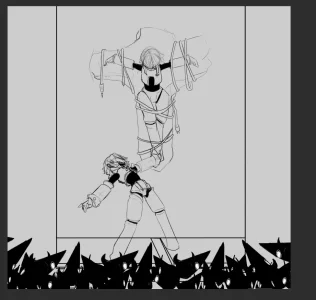


As you can see, I still got a ways to go for both. Yes, I will eventually give the fridge a glass panel, so it actually looks more like a fridge! Right now, it kinda just looks like a fancy cabinet. I currently don't have more to show for the drawing cause unfortunately I spent a good 4-5 hours after the sketch just testing out different brushes.
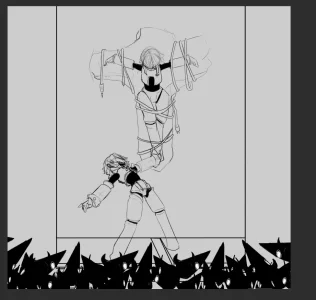


As you can see, I still got a ways to go for both. Yes, I will eventually give the fridge a glass panel, so it actually looks more like a fridge! Right now, it kinda just looks like a fancy cabinet. I currently don't have more to show for the drawing cause unfortunately I spent a good 4-5 hours after the sketch just testing out different brushes.
karnyde
Well-known member
- Joined
- Jul 24, 2023
- Messages
- 908
- Reaction score
- 3,481
- Location
- The Cyberworks
- Website
- desktopgeneration.com
- Gold
- 1,246,933
- Pronouns
- he/him

Been a minute.
karnyde
Well-known member
terashimansh
New member
KeplerElectronics
Well-known member
- Joined
- Sep 18, 2023
- Messages
- 187
- Reaction score
- 787
- Location
- the north™
- Website
- keplerelectronics.com
- Gold
- 803,837
Working on the thumbnail for my next combat robotics video. It's not YouTube Meta, but I think it looks cool? I've got a few large renders to do before I can publish, so I'll probably be tweaking this for a few more days. This is a still frame from one of the renders with some overlays added to juice it up. Any feedback is welcome :)
PTC Creo (robot model) + Blender (Environment) + Procreate (Text) + Affinity Photo (General Photoshoppery)

PTC Creo (robot model) + Blender (Environment) + Procreate (Text) + Affinity Photo (General Photoshoppery)

- Joined
- Jul 24, 2023
- Messages
- 908
- Reaction score
- 3,481
- Location
- The Cyberworks
- Website
- desktopgeneration.com
- Gold
- 1,246,933
- Pronouns
- he/him
- Joined
- Jul 24, 2023
- Messages
- 908
- Reaction score
- 3,481
- Location
- The Cyberworks
- Website
- desktopgeneration.com
- Gold
- 1,246,933
- Pronouns
- he/him
Masziiv
Active member
Was that Illustrator -> blender or just straight made in blender because I've never seen topology that clean come out of an importView attachment 2023
what if I did none of that
Masziiv
Active member
- Joined
- Jul 24, 2023
- Messages
- 908
- Reaction score
- 3,481
- Location
- The Cyberworks
- Website
- desktopgeneration.com
- Gold
- 1,246,933
- Pronouns
- he/him
Purely made in blender lolWas that Illustrator -> blender or just straight made in blender because I've never seen topology that clean come out of an import
Masziiv
Active member
mud
Well-known member
- Joined
- Nov 7, 2023
- Messages
- 78
- Reaction score
- 302
- Location
- Neo Yokohama
- Website
- goodbye.computer
- Gold
- 1,535
- Pronouns
- she/they
mud
Well-known member
- Joined
- Nov 7, 2023
- Messages
- 78
- Reaction score
- 302
- Location
- Neo Yokohama
- Website
- goodbye.computer
- Gold
- 1,535
- Pronouns
- she/they
- Joined
- Jul 24, 2023
- Messages
- 908
- Reaction score
- 3,481
- Location
- The Cyberworks
- Website
- desktopgeneration.com
- Gold
- 1,246,933
- Pronouns
- he/him
KeplerElectronics
Well-known member
- Joined
- Sep 18, 2023
- Messages
- 187
- Reaction score
- 787
- Location
- the north™
- Website
- keplerelectronics.com
- Gold
- 803,837

doin some blender modelling for Thwimbly trailer assets. Mostly just goofin off. The cel shading is working pretty well to bring the simplistic character designs into 3D, but I need to do more work on outlines and stuff.
if anyone has any references or ideas for how to make environments that mesh with this character style, I'd love to hear it. the world they are in is absolutely slapdash and doesn't fit them really at all.
Similar threads
- Replies
- 7
- Views
- 482
- Replies
- 0
- Views
- 53
- Replies
- 22
- Views
- 595