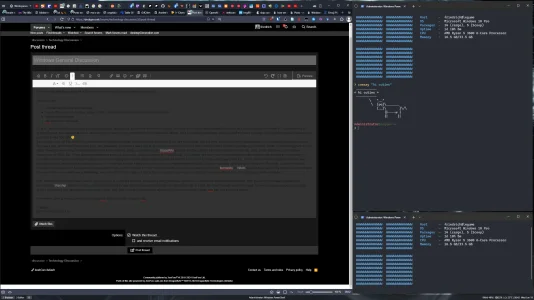We have Mac thread so why not a Windows thread as well! (omg a desktop thread :3)
Here you can:
So anyways, with all that taken into consideration I decided to check Windows ricing resources (if you are not familiar with the term, ricing is system customization). I've checked the ecosystem out few years ago and it wasn't that great, but I was pleasantly surprised. I really like tiling window managers on Linux and wanted to have something similar on Windows. When I was running Arch on my 2008 ThinkPad I was using i3 so I decided to look for something similar. I stumbled upon GlazeWM which is directly inspired by i3 and Polybar (for the bar, duh), it was pretty easy to configure, making use of YAML file. Pretty pleasant experience setting it up overall, would recommend. Sadly though, I'm running into some weird tiling behaviors with windows not wanting to change tiling orientation (this might be just keybind skill issue tho) and Telegram's media viewer just spazzing out (had to force quit it few times because of this lol). Some of this (like the Telegram window) was solved by setting the process to floating mode but I would like to have it tiled in my messaging workspace along Ferdium. Glaze is currently undergoing rewrite from C# to Rust, so there is feature freeze and the bugs aren't being fixed (understandable tbh), but I'm hopeful for their future releases! I am also considering trying out komorebi or Whim to see if they handle my needs in a more stable manner. Whim seems particularly interesting, even though it's still in alpha, it has a ton of features and reminds me a bit of hyprland (at least from the showcase on their website).
With desktop environment taken care of, we can move to ricing the terminal. I'm used to using Windows Terminal, so I stuck with that for the time being. With the nerd font already installed I've downloaded Starship, which is a very customizable prompt for any shell and operating system. It's configured with a TOML file, which is easy enough to read, but with the sheer amount of possible stuff to configure it can get overwhelming really quick. With that in mind I've decided to stick with the minimal config, Python env info and transient prompt. It still needs some work, mainly setting color palette and extending current minimal setup.
If someone want to take a peek at the configs lmk and I will make a repo or sth.
Here you can:
- complain about bloat and spyware
- show off your riced out setup, share configs and share time spent on the rice (if you dare)
- share cool programs
- idfk talk about Windows
So anyways, with all that taken into consideration I decided to check Windows ricing resources (if you are not familiar with the term, ricing is system customization). I've checked the ecosystem out few years ago and it wasn't that great, but I was pleasantly surprised. I really like tiling window managers on Linux and wanted to have something similar on Windows. When I was running Arch on my 2008 ThinkPad I was using i3 so I decided to look for something similar. I stumbled upon GlazeWM which is directly inspired by i3 and Polybar (for the bar, duh), it was pretty easy to configure, making use of YAML file. Pretty pleasant experience setting it up overall, would recommend. Sadly though, I'm running into some weird tiling behaviors with windows not wanting to change tiling orientation (this might be just keybind skill issue tho) and Telegram's media viewer just spazzing out (had to force quit it few times because of this lol). Some of this (like the Telegram window) was solved by setting the process to floating mode but I would like to have it tiled in my messaging workspace along Ferdium. Glaze is currently undergoing rewrite from C# to Rust, so there is feature freeze and the bugs aren't being fixed (understandable tbh), but I'm hopeful for their future releases! I am also considering trying out komorebi or Whim to see if they handle my needs in a more stable manner. Whim seems particularly interesting, even though it's still in alpha, it has a ton of features and reminds me a bit of hyprland (at least from the showcase on their website).
With desktop environment taken care of, we can move to ricing the terminal. I'm used to using Windows Terminal, so I stuck with that for the time being. With the nerd font already installed I've downloaded Starship, which is a very customizable prompt for any shell and operating system. It's configured with a TOML file, which is easy enough to read, but with the sheer amount of possible stuff to configure it can get overwhelming really quick. With that in mind I've decided to stick with the minimal config, Python env info and transient prompt. It still needs some work, mainly setting color palette and extending current minimal setup.
If someone want to take a peek at the configs lmk and I will make a repo or sth.
Last edited: